Alfresco logs and linux multitail
Today I am going to introduce a small tool I’ve installed recently on my linux machine. The tool is called
multitail, it is a command line tool, and basically
it allows to watch files the same way tail does
except that in addition you can add styles and coloration. In fact it’s mostly used to watch logs. I’ll also give
easy tips to improve logs in Alfresco.
I configured the tool with Alfresco logs and I came with this result:
-
alfresco.log
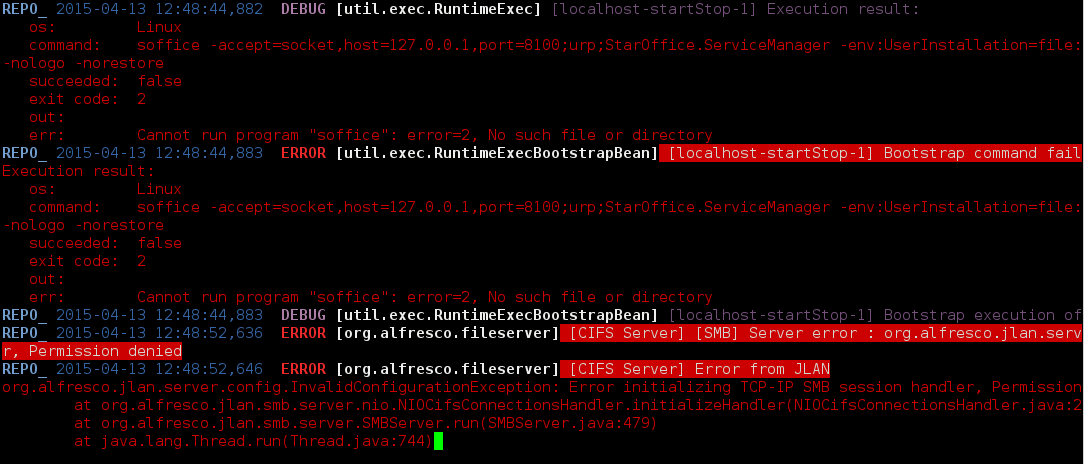
-
share.log
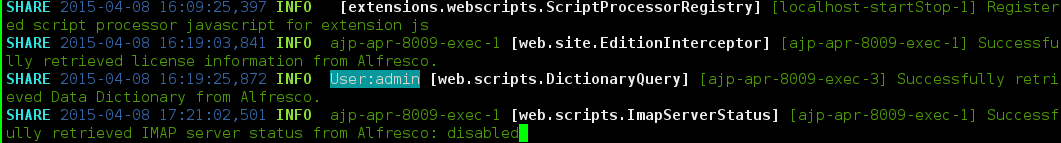
-
multi-files
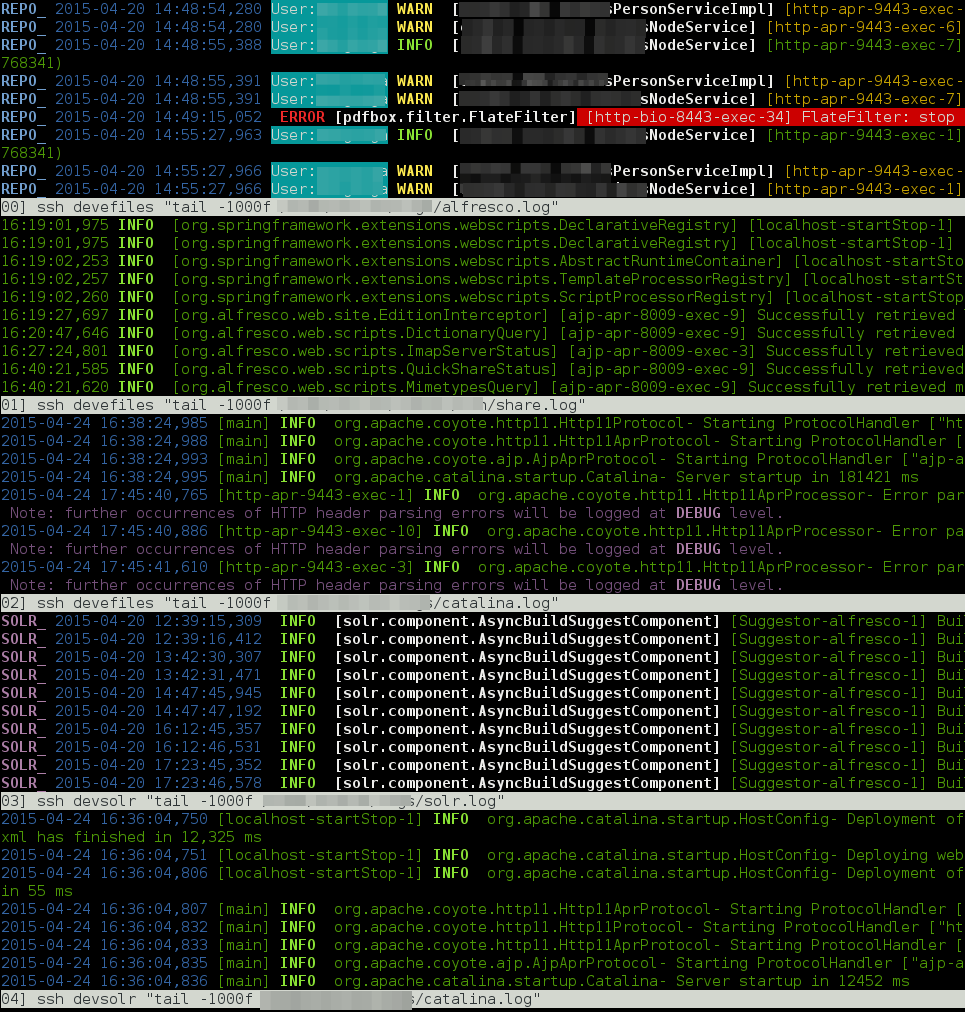
Of course it’s not aimed to replace a complex monitoring tool in production. Nevertheless it’s easy to play with and quite fun.
1. Prefix logs
I don’t know if you noticed on the screens but some lines are prefixed with REPO_, SHARE or SOLR_. Why doing
this? just to easily visualize from which application the logs come from and to do this you only have to chane the log
appenders
. I
find it
useful,
especially with
catalina.log where the logs are merged.
Later with multitail we will see together how to add style in order to highlight these keywords.
To add the REPO_ prefix you need to modify the custom-log4j.properties file located in the
shared/classes/alfresco/extension
folder in tomcat.
log4j.appender.File.layout.ConversionPattern=REPO_ %d{ISO8601} %x %-5p [%c{3}] [%t] %m%nThen I’ve done the same for Share tough as far as I know there is no equivalent custom-log4j.properties with Share. Instead I changed the normal log4j.properties in the WEB-INF folder. (I did it for Solr)
2. Add the user logged in the NDC
NDC is quite a powerful feature that allows to create a context for your logs and add pieces information into the
logs for this particular context. It might not be really clear said like this, but it doesn’t matter, what I want to
show here it’s how to
display the user logged in at the time logs are generated. If you glance at my second screenshot
you can see the User:admin appeared in the logs. It seems the operation has been done by the admin.
To do this I added a request filter and push the user in the NDC. (for those who don’t know about NDC there is many information on the internet)
In your log properties
// use log4j NDC to replace %x with User:username
log4j.appender.Console.layout.ConversionPattern=%d{ISO8601} %x %-5p [%c{3}] [%t] %m%n3. Start with Multitail
To install multitail on your machine run this command (according to your env it might be something else)
# CentOs, Fedora
$ yum install multitail
# Debian
$ sudo apt-get install multitailThere are many options coming with the tool, if you do a man multitail you can see them. I’m not going to explain all
of them cause I probably don’t use myself half of them. Instead I prefer to show you examples:
# out of the box if you have local logs you can do (after Ctrl+C to exit the window)
$ multitail /home/pathtomylogs/share.log
# with two files
$ multitail /home/pathtomylogs/share.log /home/pathtomylogs/alfresco.logThis is not really exciting because it does the same as a cat for instance. What could be interesting is to see remote logs.
# let's say devalf is a remote machine (the hostname is defined in my .ssh/config)
multitail -l 'ssh devalf "tail -200f /home/alfresco/logs/catalina.log"' -l 'ssh devalf
"tail -200f /home/alfresco/logs/share.log"'You can of course increase the number of lines to output. If you press h you can see the help. I use a lot b when
multiple files to select one and open it in a separated window, from this window scrolling is enable. So far there are
no colors. To add them you’ll need edit the .multitailrc
4. Add colors -> .multitailrc
.multitailrc is the config file for multitail - by editing it you can define the syntax coloration for your log. It
allows to create several color scheme for the different kinds of logs you have. I will show you the color scheme I use
for Alfresco. The file should be located in your home directory, if the file doesn’t exist you have to create it(~/
.multitailrc). Then as an example you can add these lines which are my color scheme for Alfresco logs.
colorscheme:alf_log
cs_re:white,,bold:\[[a-zA-Z_]*?\.[a-zA-Z_]*?\.[a-zA-Z_]*?]
cs_re_s:white,cyan:(User:[a-zA-Z]*)[^\s]
cs_re:blue:[0-9]{4}-[0-9]{2}-[0-9]{2}\s[0-9]{2}:[0-9]{2}:[0-9]{2},[0-9]{3}
cs_re:blue,,bold:REPO_
cs_re:magenta,,bold:SOLR_
cs_re:cyan,,bold:SHARE
cs_re:green,,bold:INFO
cs_re:yellow,,bold:WARN
cs_re:magenta,,bold:DEBUG
cs_re:red,,bold:ERROR
cs_re:red,,bold:FATAL
cs_re:green:^.*INFO.*$
cs_re:yellow:^.*WARN.*$
cs_re:magenta:^.*DEBUG.*$
cs_re_s:white,red:ERROR (.*)
cs_re:red:.*In the first line is the name of he color scheme if you want to add a scheme then skip a line at the end and start a
new colorscheme. I called my color scheme alf_log.
Then
all
other lines are regex associated with colors. You can notice each lines start either with cs_re: or cs_re_s:.
cs_re: means you want to apply the style for the text that matches the regex. The second will apply the style only on
the subpart which is between brackets (Eg. cs_re_s:white,red:ERROR (.*)).
The general syntax is the following:
cs_re:FG_COLOR[,BG_COLOR[,ATTRIBUTE[/ANOTHER_ATTRIBUTE]]]:REGEX cs_re_s:FG_COLOR[,BG_COLOR[,ATTRIBUTE[/ANOTHER_ATTRIBUTE]]]:REGEX
Eg:
- cs_re:color:regexp -> change the color of the text
- cs_re:,color:regexp -> change the background color
- cs_re:color,,bold: regexp -> change the color of text and set it to bold
Number of colors are limited unfortunately, I don’t remember exactly the list but we’ve got almost all of them in my example.
Another important thing to know, it’s that the order is important. For example cs_re:red:.* will be overloaded by the
line just above, and so on.
To run multitail with a color scheme you need ot add the option -cS:
multitail -cS alf_log -l 'ssh devalf "tail -1000f /home/alfresco/logs/alfresco.log"'
# More complex multitail
multitail -cS alf_log -l 'ssh devalf "tail -1000f /home/alfresco/logs/alfresco.log"' -cS alf_log -l 'ssh devalf "tail
-1000f /home/alfresco/logs/share.log"' -cS alf_log -l 'ssh devalf "tail -1000f /home/alfresco/logs/catalina.log"' -cS
alf_log -l 'ssh devsolr "tail -1000f /home/alfresco/logs/solr.log"' -cS alf_log -l 'ssh devsolr "tail -1000f /home/alfresco/logs/catalina.log"'